Cancelling Datto SaaS Defense
You can cancel the SaaS Defense service for a client through the Datto Partner Portal.
To cancel SaaS Defense for a client:
- Navigate to the Datto Partner Portal.
- Select Status > SaaS Protection Status.
- Click the More menu at the end of the client's row and select Cancel Subscriptions.
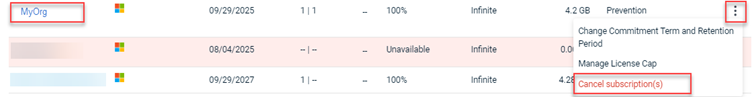
- In the Cancel Subscriptions for... modal, select the SaaS Defense check box.
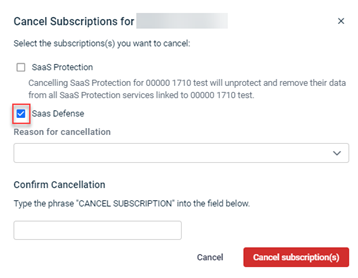
NOTE Selecting the SaaS Protection check box automatically selects the SaaS Defense check box, allowing you to cancel both.
- In the Reason for cancellation list, select the applicable reason.
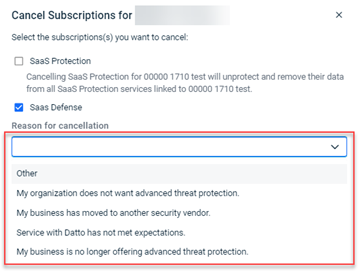
- In the text box indicated, type CANCEL SUBSCRIPTION.

- Click the Cancel Subscriptions button.




